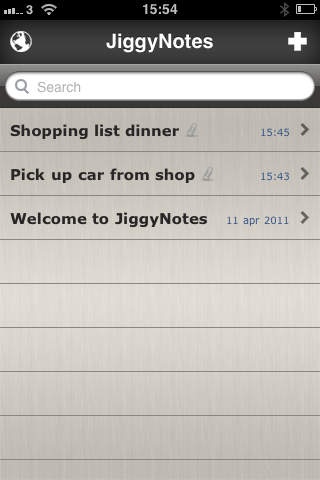Note Record 3.0
Continue to app
Paid Version
Publisher Description
A small place for great ideas! Featured in Appadvice! "Insanely intuitive" Finally, a notes app that let's you combine text, pictures, video and voice. And does it super easy. The way it is supposed to! - Have you ever been in a meeting and needed to jot down what's on the whiteboard? Take a picture and attach it to the note! - Have you ever been in a hurry and needed to take a note? Record a voice memo and attach it to the note! - Have you ever downloaded a notes app that promised to be super easy, and you found that it wasn't? Note Record is built on the same ease-of-use and design principle as Apples products. You will love the experience! Key Features - Send notes and attachments via email - Send notes via sms - Record and attach voice memo - Insert photo from library - insert video from library - Take new photo - Record new video - Schedule tasks and add to calendar - Click on phone number to make a phone call - Click on date or time to schedule a task - Click on weblink to access webaddress - Click on email address to send email [Intuitive User Interface] - super simple and easy to use (just like the pre installed iphone notes app) - No internet connection required - Landscape mode - Clickable links (web/email address, phone numbers, dates for scheduling tasks) - Bottom row of attachments that can be viewed and emailed [Easy note-taking] - Fast input - First text row becomes note title - Cut, copy, paste - Top right button to access options menu (add voice, video an picture)
Requires iOS 3.1 or later. Compatible with iPhone, iPad, and iPod touch.
About Note Record
Note Record is a paid app for iOS published in the Office Suites & Tools list of apps, part of Business.
The company that develops Note Record is Mobile First Factory AB. The latest version released by its developer is 3.0.
To install Note Record on your iOS device, just click the green Continue To App button above to start the installation process. The app is listed on our website since 2011-05-04 and was downloaded 2 times. We have already checked if the download link is safe, however for your own protection we recommend that you scan the downloaded app with your antivirus. Your antivirus may detect the Note Record as malware if the download link is broken.
How to install Note Record on your iOS device:
- Click on the Continue To App button on our website. This will redirect you to the App Store.
- Once the Note Record is shown in the iTunes listing of your iOS device, you can start its download and installation. Tap on the GET button to the right of the app to start downloading it.
- If you are not logged-in the iOS appstore app, you'll be prompted for your your Apple ID and/or password.
- After Note Record is downloaded, you'll see an INSTALL button to the right. Tap on it to start the actual installation of the iOS app.
- Once installation is finished you can tap on the OPEN button to start it. Its icon will also be added to your device home screen.